微信小程序的代码实现,uniapp与原生代码差异不大,语法格式可对比swiper实现的原生代码和scrollview实现的uniapp代码。
参考资料:
微信小程序api>>https://developers.weixin.qq.com/miniprogram/dev/component/scroll-view.html
获取元素/组件与顶部的距离>>https://www.jianshu.com/p/fe72cff2b808
swiper实现的简易demo>>https://blog.csdn.net/weixin_41599291/article/details/93650074
功能实现:
右侧滚动,左侧会对应高亮显示;
左侧是否重复点击,右侧显示相应数据,置顶;
实现思路:
围绕scroll-view组件的scroll-into-view和scroll-top属性展开
巨坑:for(let i in this.topList)中的 i 属于字符串,执行计算操作时必须先转数字int
效果图:
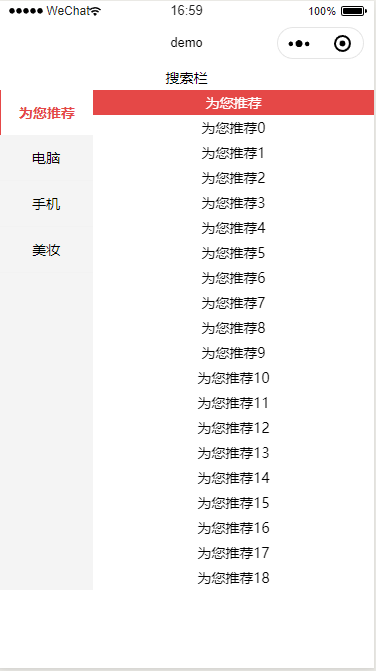
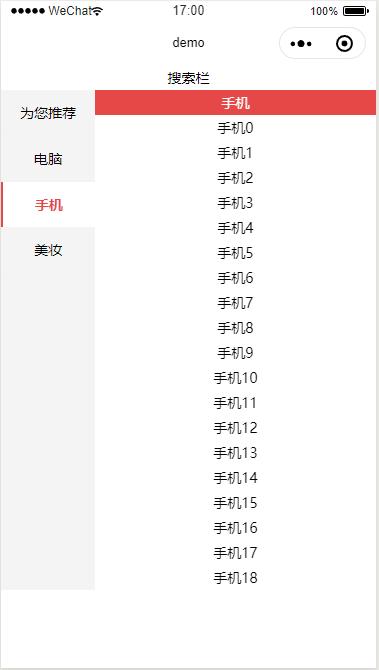
代码:
<template>
<view>
<view style="text-align: center;">搜索栏</view>
<view class='productNav'>
<view class='left'>
<view :class="posi == 'id'+index ?'selected':'normal'" @tap='switchNav("id"+index, index)' v-for="(item, index) in dataList" :key="index">{{item.name}}</view>
</view>
<view class='right'>
<scroll-view scroll-y="true" class="scroll" @scroll="scroll" :scroll-into-view="posi" :scroll-top="scrollTop">
<view :id="item.id" v-for="(item, index) in dataList" :key="index">
<view class="title">{{item.name}}</view>
<view v-for="(subitem, i) in item.num" :key="i">{{item.name}}{{subitem}}</view>
</view>
</scroll-view>
</view>
</view>
</view>
</template>
<script> export default {
data() { return {
posi: '',
scrollTop: 0,
data: ['为您推荐','电脑','手机','美妆'] ,//模拟数据 dataList: [], //循环数据 dataEleHeight: [] ,//获取data数组中各个元素的高度 topList: [], //计算得到各个元素与顶部的距离 scrollHeight: 500, //滚动区域的高度 flag: true //判断左侧是否做高亮显示判断 }
},
onLoad() { //初始化数据,相当于请求数据 for (let i = 0; i < this.data.length; i++) {
let rand = parseInt(Math.random()*100,10);
let num = [] for(let j = 0; j < rand; j++) {
num.push(j);
}
let obj = {
id: 'id'+i,
name: this.data[i],
num: num
} if(i == 0){ this.posi = obj.id
} this.dataList.push(obj)
}
},
watch: {
dataEleHeight(val) { if (val.length == this.dataList.length) { //判断是第几个元素,高度设置为之前的元素高度之和 let top = 0 for (let i in this.dataEleHeight) { if (i >= 0 && i < this.dataEleHeight.length) { if(i != 0) {
top += this.dataEleHeight[i-1].height
} this.topList.push(top);
}
}
}
console.log(this.topList)
}
},
mounted(){
let that = this for (let i = 0; i < this.dataList.length; i++) { //获取元素属性最好是在渲染之后执行,避免获取空值 uni.createSelectorQuery().in(this).select('#'+this.dataList[i].id).boundingClientRect(function(rect){
let obj = {
id: that.dataList[i].id,
height: rect.height
}
that.dataEleHeight.push(obj);
}).exec();
}
},
methods: {
scroll(e) {
let index = this.posi.substring(2) //如果点击了左侧分类,则不做左侧高亮显示判断 if (this.flag) { for(let i in this.topList){ if (i < this.topList.length - 1 && this.topList[i] <= e.detail.scrollTop && e.detail.scrollTop < this.topList[parseInt(i) + 1]) { this.posi = this.dataList[i].id break;
} this.posi = this.dataList[i].id
}
} this.flag = true this.scrollTop = e.detail.scrollTop //解决重复点击菜单时右侧数据不变的问题 },
switchNav: function (e, index) { this.flag = false if(this.posi != e){ this.posi = e
} else { //重复点击一样要定位到最开头的位置 this.scrollTop = this.topList[index];
}
}
}
} </script>
<style> .productNav{
display: flex;
flex-direction: row;
font-family: "Microsoft YaHei" }
.left{
width: 25%;
font-size: 30rpx;
background-color: #f4f4f4;
}
.left view{
text-align: center;
height: 90rpx;
line-height: 90rpx;
}
.selected{
background-color: #fff;
border-left: 2px solid #E54847;
font-weight: bold;
color: #E54847;
}
.normal{
background-color: #f4f4f4;
border-bottom: 1px solid #f2f2f2;
}
.right{
width:75%;
margin: 0;
}
.scroll{
height: 500px;
text-align: center;
}
.title{
background: #E54847;
color: white;
} </style>
